-
Q1Can I use KKBOX on WiFi?
A1Yes. KKBOX can be used on WiFi and mobile network.
-
Q2Can I sign in to KKBOX using the same account on two mobile devices simultaneously?
A2No. You can only sign in to KKBOX on one mobile device at any time.
-
Q3Can downloaded songs be transferred and played on another device?
A3No. You can only enjoy the downloaded songs with the KKBOX app. The songs cannot be copied to another device or burnt onto a CD.
-
Q4How to check the online schedule of artists in “People”?
A4Tap “People” on the bottom right corner of the app, and the schedule will be shown.
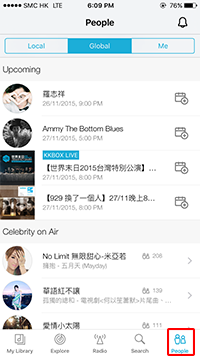
-
Q5How can I become a DJ and share music with the “People” feature?
A5Please follow the steps below:

1. Play the song you would like to share with others. Tap
 on the top right corner
on the top right corner
2. Turn on


3. The “Now on air” status will be shown at the top

4. Your nickname will be shown in the “Hot DJ” list under “People” and other users can see the song you are playing and listen together with you
-
Q6Which platforms support KKBOX?
A6KKBOX can be enjoyed on supported devices, please click here to review system requirements. This Value-added Service is not applicable on Android™ smartphones that do not support Google Play service. Lossless audio quality might have higher system requirements.
-
Q7Can I use KKBOX when I am abroad?
A7Yes. You can enjoy KKBOX on WiFi, but if you want to use it on mobile network, roaming data charges will apply when you are abroad. To enjoy better value, we suggest that you subscribe to one of our Roaming Data Day Plans that suits you.
-
Q8How to select earphones/audio equipment when enjoying lossless audio quality?
A8Wired earphones, DAP, DAC or Bluetooth earphones supporting APTX or LDAC profile and corresponding Bluetooth transfer standards are recommended for the complete lossless music experience.
-
Q9How do I switch to lossless audio quality?
A9iOS/Android users can use the following interface to confirm/ switch to lossless audio quality:
More > Setting > Play Settings > Audio Quality

Users can also tap the audio quality icon when playing music to switch to lossless audio

-
Q10How to tell if a track supports lossless quality?
A10You can determine the highest quality supported by a given track by the icon located behind the track name. The gold
 indicates a support of 24bit Hi-Res lossless quality, and the blue
indicates a support of 24bit Hi-Res lossless quality, and the blue  indicates a support of maximum 16-bit CD lossless quality.
indicates a support of maximum 16-bit CD lossless quality.

Follow
SmarTone on WeChat Now
- Launch your WeChat app
- Tap the “+” button in the top right-hand corner, and tap “Scan QR Code”
- Scan the QR code and view our official account right away







