
- Latest Offers
- Service Plans & Prepaid Cards
- Phones & Products
- 5G Broadband & Home Service
- International Roaming
- Privileges & Support
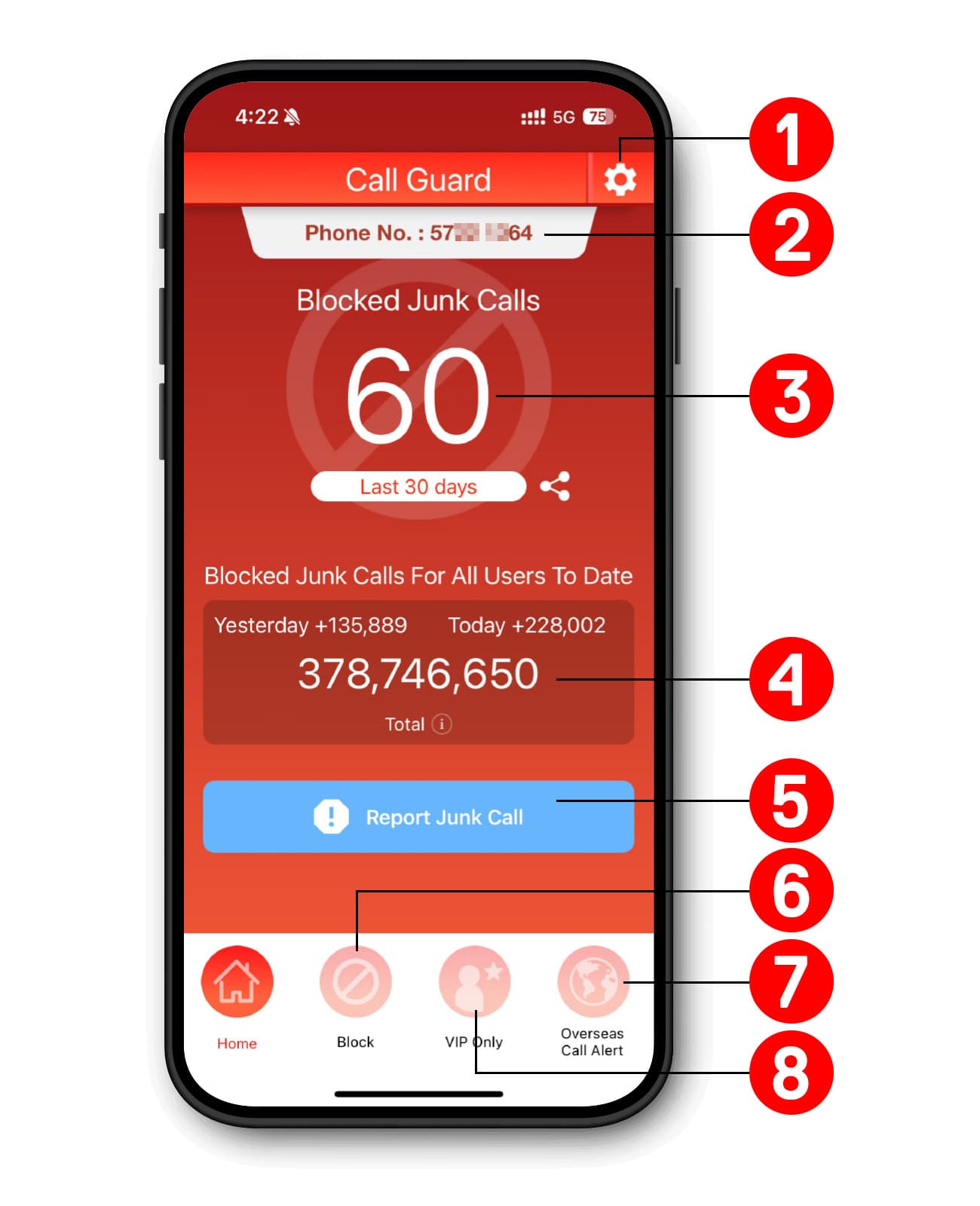
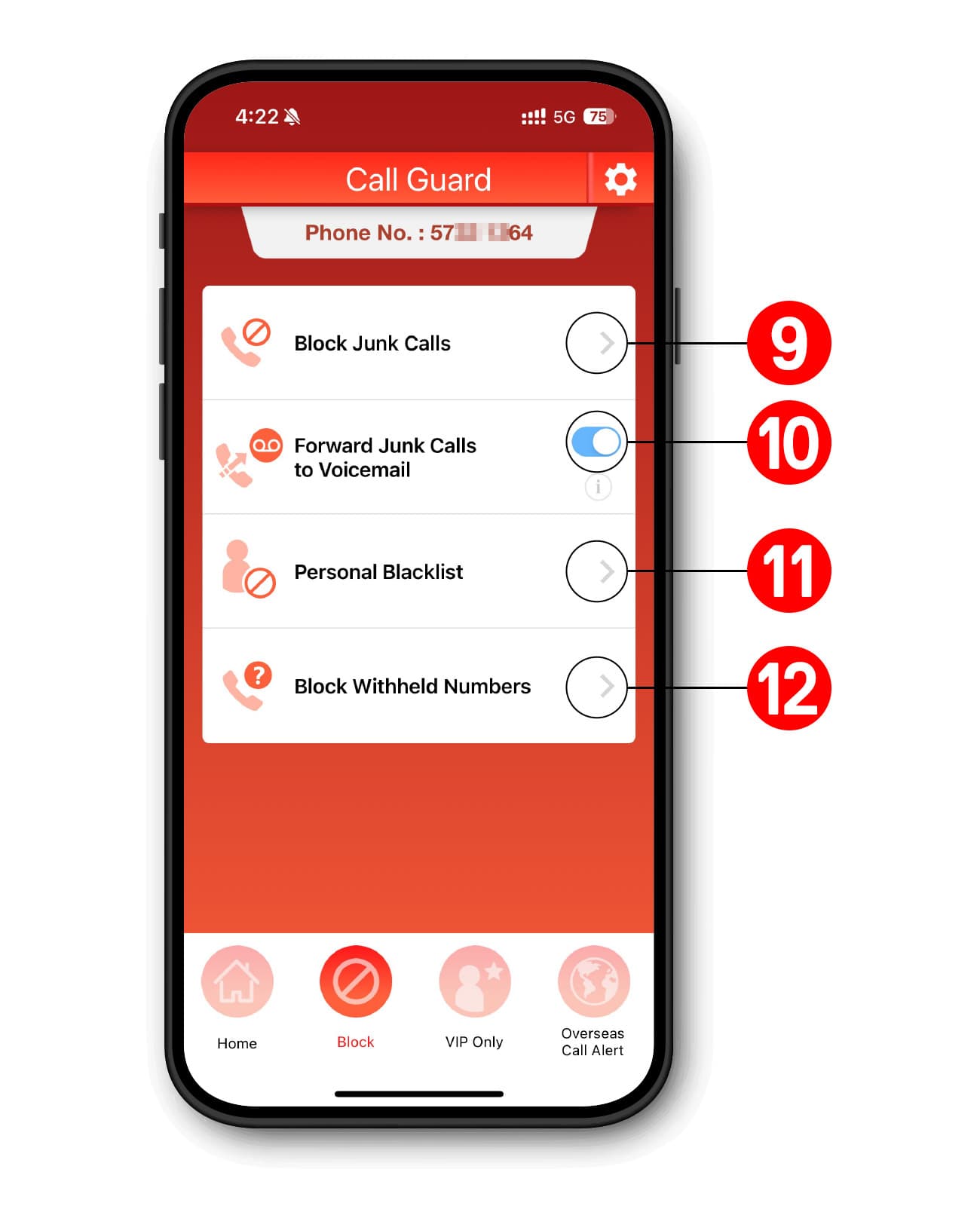

Select “Account” at the bottom, then select “Family SIM Management”* |

|

Select “VIP List Settings” |

|

Select a mobile number and tap “Add VIP Number”, then select “Add From Phone Book” or “Add New Numbers” |

|

Under “Add New Numbers”, please enter the name and phone number, then tap “Add” to complete the setup |
